The creation of fully integrated and connected representations of construction projects with Building Information Modeling (BIM) is becoming ever more important. One key point of BIM is that data should no longer be split into individual, separate data islands but that everything should be connected. This leads to real, measurable benefits by avoiding duplication, transfer errors and a much better understanding of the building that's designed and operated.
The BIM process relies greatly on open data formats and a solid, technological foundation in data exchange. Unfortunately, we're still in very early stages of this, so there are many problems in today's industry when different applications talk to each other. At DanglIT GmbH, we're tackling this by providing individual software and finished products to deal with that. One of our specialties is the German GAEB data standard, which is a container format used to describe bills of quantities. For building models, the Industry Foundation Classes (IFC) files are often used to represent buildings in an open and well known data format.
Many of our customers ask about connecting these GAEB files with the actual building models. To showcase this with a practical example, let's say you've got multiple concrete walls in a building. Often, these walls are represented by different positions in the bill of quantities. An outer wall can be represented as Concrete, Casing and Reinforcing Steel. On the other hand, you will often only have a single position for all the concrete in all the walls in a project, so there's a mismatch between the data in the building model and the data in the bill of quantities - but both represent the same, real entity!
Linking such cost elements between GAEB and IFC is actually quite easy, and already fully supported with our GAEB & AVA .Net Libraries and SaaS offering. In GAEB, there's the concept of CatalogueReferences, which are typically used to reference some kind of classification but can also hold user defined data. In the example below, the GAEB file defines a custom catalog that references the IFC file which contains the building model:
Now, a single position element in the GAEB file can reference this catalog. The example below contains all the concrete for the project, but a Quantity Split links a sub quantity of 10 m³ to an element in the building model with the Id 04BUoi9FT31BWlyfND2MS2 (yes, that's how IfcGuids look!):
For reference, you can view the full GAEB XML file directly in the browser.
Such simple connections between GAEB and IFC give you real value. For example, here's a super simple web app we've put together - you can load the building model and the GAEB file to visualize the connections between them:
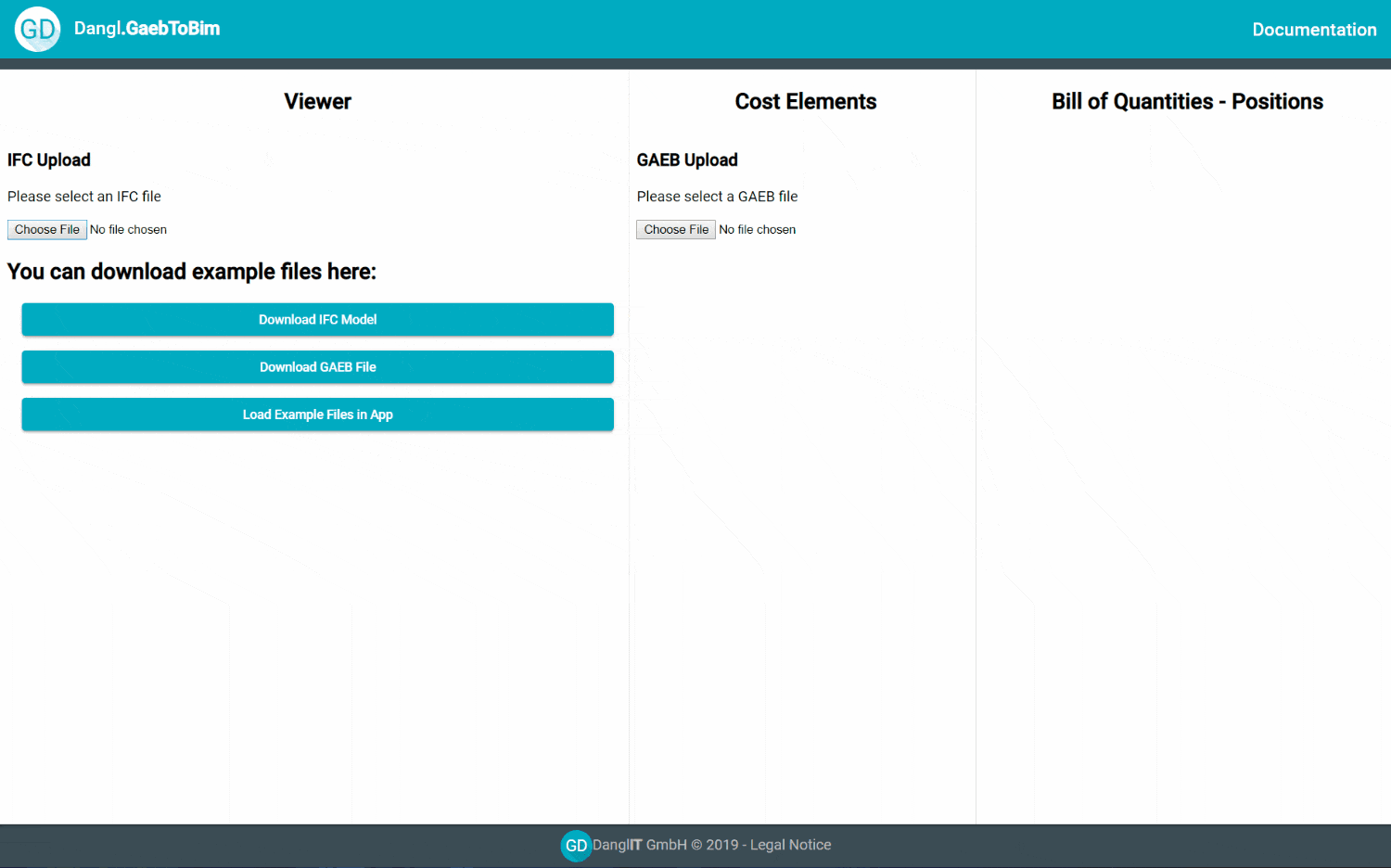
To create the GAEB XML file above with our GAEB & AVA .Net Libraries, here's some example code you can use. That's the complete code actually - you don't need a single line of code more than what is shown to produce the output.
If you have any questions about working with GAEB, IFC, BIM or other, related technologies we're always happy to help. Just contact us!
There's one big bonus to this approach: The next version 3.3 of the GAEB XML standard is scheduled to be published by the second half of 2019. Among the new features is a native support for connecting IFC with GAEB. It's going to be working in basically the same way as the example shown above.
